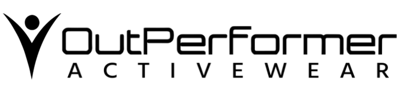Order Processing
ORDERING PROCESS
How do I place an order?
- Select the product that you wish to purchase and click on ‘Add to Cart’.
- Go to your shopping cart then click ‘Checkout’
- If you do not have an account yet, please create one.
- Input your personal details and payment method
- Please click on ‘Confirm’ and we shall send you an email with your product order.
How do I track my order?
Once your order has been dispatched, you will receive an e-mail from Outperformer with tracking information. Kindly enter the tracking number in the courier website for the real-time update.
How will I know if my order was successfully placed?
As soon as you place your order, you will receive an order confirmation via email you provided. In the event that you did not get an email, kindly communicate with us at customerservice@outperformerph.com. Along with the order confirmation number and we will assist you immediately.
How can I cancel or change my order?
To cancel an order, please coordinate with our customer service immediately after payment has been made. Unfortunately, once shipment has been made, we cannot extend cancellations.
How to change my order?
To change an order, please coordinate with our customer service by phone to check on its status, however once the order has been shipped out, we cannot entertain any changes.